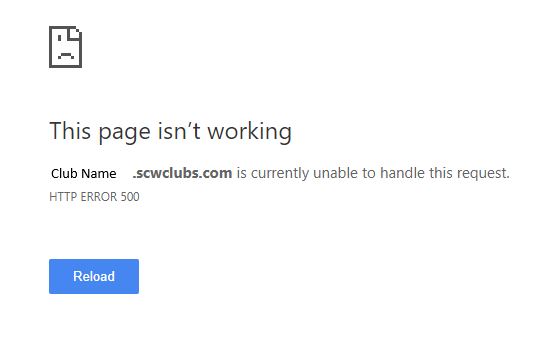If you are receiving the HTTP ERROR 500 when on your club’s website please try the following:
- Reload the web page. You can do that by clicking the refresh/reload button or trying the URL again from the address bar. Trying the page again will often be successful.
- Clear your browser’s cache. If there’s a problem with the cached version of the page you’re viewing, it could be causing HTTP 500 issues.
- Delete your browser’s cookies. Some 500 Internal Server Error issues can be corrected by deleting the cookies associated with the site you’re getting the error on.
- Come back later. Unfortunately, at this point, the 500 Internal Server Error is no doubt a problem outside of your control that will eventually get fixed.
Internal server errors (error 500) are often caused by plugin or theme function conflicts or the amount of traffic, i.e., a lot of users signed in at same time trying to update their club websites.
If you have tried the above and continue to experience issues that are preventing you from updating your club’s website please submit a ticket.